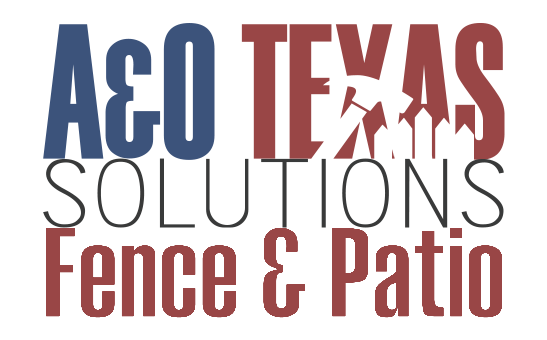Gatekeeping is the worst when your actual gate is keeping you from leaving or entering your own home. If you find that not even a magical “open sesame” can open your gate when you need it to, it might be time to troubleshoot using these seven steps to address common potential problems.
1. Clear Any Debris
The first and easiest step you should take to try to solve a finicky gate is to check to see if there may be any debris blocking the path of your gate’s path. Debris can make the gate sensors believe there is an individual or animal in the way, causing the gates to remain open. Simply clear the debris and then you should be able to close the gate.
2. Clean Off Dirt on the Photo-Eye or Sensors
Similar to debris confusing the sensors, if the photo-eye sensors are wet or have dirt on them, they may be falsely detecting that a person is in the way of the gates opening. Simply clean them off and then test the sensor again. If that was your issue, your gate should now be functioning normally.
If the sensor still doesn’t register that you are moving in front of it, you will know by the safety light coming on. This means there is a problem with the photo eye or sensors and you may need to consult a professional to further resolve the issue.
3. Check for Broken Wheel Bearings or Chain
If a simple cleaning doesn’t resolve your gate issues, it is beneficial to check the parts of your gate. The wheel bearings, chain, or arm of a swinging gate can become damaged and worn down over time. Severe weather, a brush with your car, or being hit by a foreign object such as a ball can all hasten this damage, but the parts of your gate may also just be worn down over time. If those parts look worn, it may be time to replace them.
4. Verify Gate Mode
It is also possible your gate has somehow been switched from automatic to manual. To check to see if your gate may have been switched, you need to first shut off the power supply. Next, detach the chain from the sliding gate or the gate arm on the swing gate depending on which model you have, and see if you are able to manually move the gate yourself. If you are able to move the gate, that means that the gate has been switched to manual. If you cannot move the gate, then this means that there is likely a mechanical problem and you need to call your trusted fencing professionals for help!
5. Turn Off “Hold Open” Command
Just as your gate may have somehow switched from automatic manual, it may have the “hold open” command enabled which will make your gate unresponsive while it’s in effect. To resolve, check the gate’s “hold open” command and see if it has been left on. If so, then simply turning off that command will allow you to open and close your gate.
6. Check Key Switch
If the “hold open” command is not the problem, you may be experiencing a problem with the key switch. The key switch could have been turned by the fire-department if they were checking your gate. The key switch could also be damaged due to corrosion. In this case, it is important to call your fencing repair specialist.
7. Consult Your Trusted Fencing Specialists
If you’ve exhausted this list and your gate still refuses to cooperate, it is time to consult a trusted fencing specialist to help you resolve the problem. Even if one of these things does work out for you, it can be beneficial to consult a professional for routine maintenance to prevent further problems or address underlying issues. After all, you never know when the magic of crossing your fingers and hoping for the best will run out. Put your faith in a professional instead. You can trust our team of skilled experts at A&O Texas Solutions with all of your gate and fencing needs, so make sure to call us today!